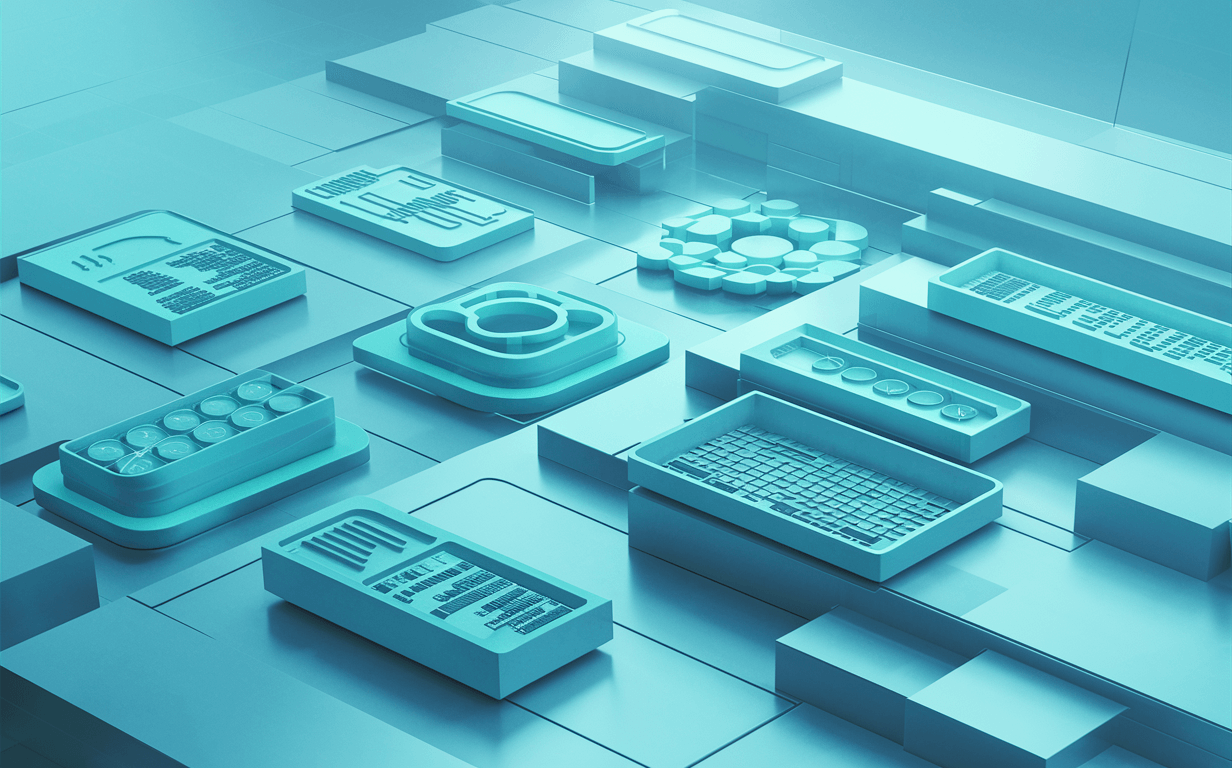Are you on the hunt for the best Figma alternatives for 2024?
This question often arises as designers and teams seek tools that align perfectly with their unique project needs and collaborative dynamics.
Figma has revolutionized the design world with its powerful features and intuitive interface, but it’s not the only player on the field.
Whether you’re seeking more specialized functionalities, different pricing structures, or simply want to explore what’s out there, this guide will introduce you to the top alternatives that might just fit the bill for your next big project.
What is Figma?
Figma is a cloud-based design tool that enables multiple users to collaborate in real-time on UI/UX design projects.
It offers features for creating wireframes, prototypes, and high-fidelity designs with a focus on teamwork and efficiency.
Why Should You Look for Figma Alternatives?
Diverse Project Requirements
Not all design tools are created equal, and what works for one project might not be the best fit for another.
Figma alternatives offer a variety of features that cater to different needs, such as advanced prototyping platforms, specialized UI design tools, or software that emphasizes game design or mobile app creation.

For instance, Adobe XD is known for its integration with other Creative Cloud apps, making it a popular alternative for those already embedded in Adobe’s ecosystem.
Enhanced Collaboration Tools
While Figma is renowned for its real-time collaboration capabilities, there are other platforms that might offer a different set of collaboration tools that better suit your team’s workflow.
Tools like Sketch and Axure RP have developed their own collaborative features, including cloud sharing, feedback loops, and project planning functionalities, which are indispensable for cross domain teams working on complex projects.
Compatibility with Different Operating Systems
The choice of a design tool can also be influenced by its compatibility with various operating systems.
Although Figma is web-based and widely accessible, some alternatives provide enhanced features or better performance on specific platforms.
For designers and teams prioritizing work on Windows or Mac, exploring a design tool that is optimized for their preferred operating system can lead to significant productivity gains.
Budget-Friendly Alternatives
Cost is a crucial factor for many users, especially freelancers, small teams, or startups. Searching for a Figma alternative with a generous free version or a more flexible pricing model can make a big difference.
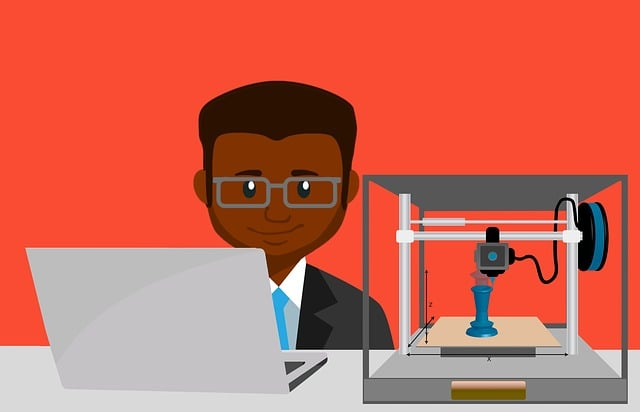
Tools like Moqups or the open-source platform Penpot offer free plans that are highly attractive for those looking to minimize expenses while still accessing a robust set of design features.
Open Source and Customization Options
The open-source nature of some Figma alternatives can be a significant advantage for teams with specific needs or those looking to customize their design tool.
Open source platforms not only offer customization and flexibility but also foster a community of users who contribute to the software’s development, offering unique features and integrations not available in commercial products.
Specialized Tools for Prototyping and Wireframing
While Figma facilitates the creation of prototypes and wireframes, there are platforms dedicated solely to these tasks that might offer more in-depth features.
For example, Axure RP is designed for complex prototyping with dynamic data, conditional logic, and interactive functionalities.
These specialized tools can be invaluable for UX designers and product managers focused on creating detailed, playable prototypes.
Broader Range of Integrations and Plugins
Integrating with other tools and services is essential for many design workflows.
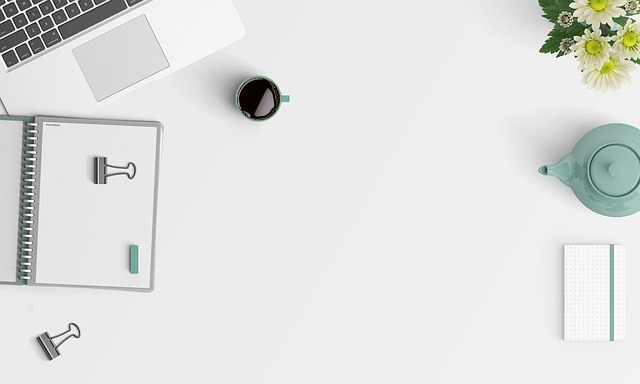
While Figma offers a robust set of integrations, designers might find alternative platforms that provide specific plugins or integrations crucial for their workflow, such as connecting with project management software, accessing extensive libraries of design assets, or integrating with coding and development environments.
This interoperability can streamline the design process from concept to final product.
Best Figma Alternatives to Try
#1 Miro
When it comes to finding the best Figma alternatives, Miro emerges as a standout platform, especially for teams looking to create prototypes and wireframes with ease and efficiency.

This web-based software shines with its drag and drop feature, making it incredibly user-friendly for both experienced designers and beginners alike.
Here’s why Miro could be your go-to alternative to Figma:
Main Features:
- Real-time Collaboration: Miro excels in bringing teams together. Its real-time collaboration tools enable multiple users to work on a project simultaneously, regardless of their location. This is especially beneficial for cross-domain teams.
- Versatile Prototyping: Easily create wireframes and prototypes with a suite of tools designed for collaborative design. Miro’s flexibility allows for object editing and integration with design systems, making it a good alternative for those who value comprehensive project development.
- Integration & Compatibility: With seamless integration with Adobe XD, Sketch, and other design tools, Miro supports a wide array of prototyping and design projects. It’s also accessible from any browser, enhancing its appeal for users across different operating systems.
- Beginner Friendly: Its intuitive interface and free plan option make Miro widely considered to be beginner friendly. This, combined with extensive templates and tutorial resources, ensures a smooth learning curve for new users.
Why Choose Miro?
- Free Version Available: Start with a robust free plan and explore basic functionalities before committing to a paid plan.
- Open Web Standards: Miro’s commitment to open web standards and open source design elements appeals to those who prioritize flexibility and collaborative design without the need for advanced coding skills.
- Mobile Apps: For designers on the go, Miro offers mobile apps that keep the workflow moving smoothly on various devices.
Miro stands out not just as an alternative but as a complement to traditional design tools, offering a broad spectrum of features that cater to user interfaces, project planning, and team collaboration. Whether you’re a product manager, UX designer, or part of a creative team, Miro provides a versatile and accessible platform for bringing your ideas to life.
#2 Adobe XD: A Premier Figma Alternative
Adobe XD stands tall among the best Figma alternatives, designed for those seeking a powerful, web-based platform for UI/UX design.
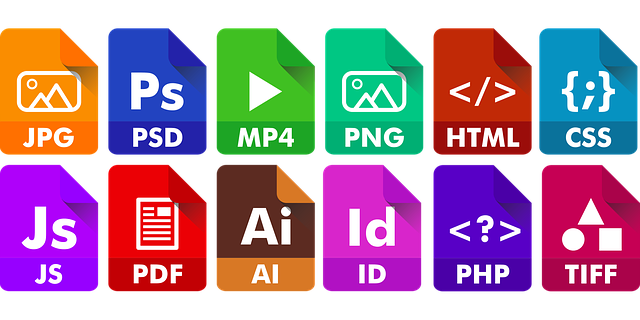
Adobe’s foray into the design and prototyping space has resulted in a tool that’s both robust and user-friendly, offering a seamless experience for creating sophisticated designs and prototypes.
Here’s why Adobe XD might just be the alternative to Figma you’ve been searching for:
Key Features of Adobe XD:
- Comprehensive Design System: Adobe XD supports a dynamic design system, allowing users to maintain consistency across projects with reusable components and styles, which is essential for larger teams and complex projects.
- Integration with Adobe Creative Suite: As part of the Adobe ecosystem, XD offers unparalleled integration with Photoshop, Illustrator, and other Creative Cloud apps, streamlining the design process for users who are already familiar with Adobe’s suite of products.
- Collaboration and Prototyping: Adobe XD facilitates real-time collaboration, making it easy for teams to work together on the same project from anywhere. The platform’s prototyping capabilities are extensive, allowing designers to create interactive prototypes and user interfaces with ease.
- Versatile Platform Support: XD’s support for various platforms and operating systems, including Windows and macOS, ensures that it is accessible to a wide audience of designers. Its web-based nature also allows for easy sharing and feedback on projects.
Why Adobe XD?:
- Free Starter Plan: Adobe XD offers a free version with limited features, perfect for individuals or small teams just starting out. This makes it a good alternative for those on a budget but still in need of a powerful design tool.
- High-Fidelity Design and Prototyping: With features like auto-animate, voice prototyping, and responsive resize, Adobe XD goes beyond basic wireframes to let you create complex, high-fidelity prototypes that are close to the final product.
- Efficient Workflow: XD is designed to improve workflow efficiency, with features like Assets Panel for managing design elements and the Repeat Grid for duplicating lists and other content across designs.
Adobe XD is not just an alternative.
It’s a platform that stands on its own merits, offering a rich set of features for designers looking to create sophisticated websites, mobile apps, and other digital products.
Whether you’re a solo designer or part of a large team, Adobe XD provides the tools you need to bring your ideas to life, making it a good alternative to Figma and other design platforms.
Sketch: A Leading Figure Among Figma Alternatives
Sketch has long been recognized as one of the best Figma alternatives, especially for Mac users looking for a vector-based, design tool focused on user interfaces and digital design.
As a pioneering platform in the UI/UX design space, Sketch offers a rich set of features that cater to both individual designers and collaborative teams.
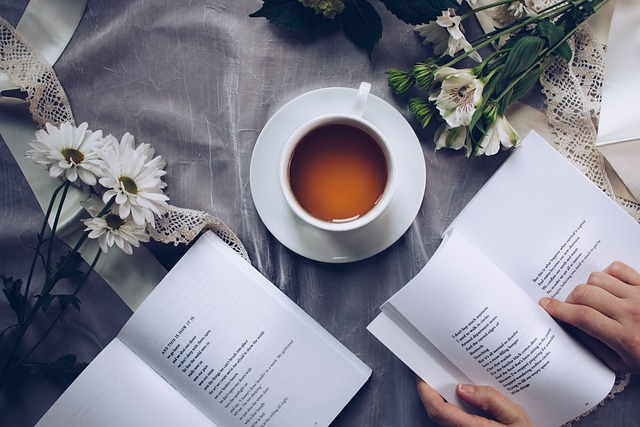
Here’s a deep dive into why Sketch might be the perfect alternative to Figma for your next project:
Sketch’s Standout Features:
- Vector Editing and Design: Sketch is renowned for its precision and flexibility in vector editing, allowing designers to create detailed and scalable graphics, interfaces, and prototypes.
- Collaboration Made Easy: While traditionally seen as a tool for individual designers, recent updates have significantly improved Sketch’s real-time collaboration capabilities, making it easier for teams to work together on the same files, share feedback, and manage versions.
- Extensive Plugin Ecosystem: One of Sketch’s most compelling main features is its vast library of plugins and integrations, enabling users to customize their workflow, automate tasks, and connect with other design tools and platforms like Affinity Designer, Adobe XD, and Axure RP.
Why Consider Sketch as Your Figma Alternative to Create Prototypes?
- Dedicated to macOS: Optimized for macOS, Sketch leverages the system’s capabilities to offer a smooth, responsive experience. For users committed to the Apple ecosystem, Sketch provides a level of integration and performance that web-based alternatives may not match.
- Powerful Prototyping and Sharing: Sketch makes it easy to turn your designs into interactive prototypes without needing to switch between tools. Plus, with Sketch Cloud, sharing these prototypes and collecting feedback is straightforward, enhancing team collaboration and project efficiency.
- Flexible Pricing Model: Unlike some free but more limited alternatives, Sketch offers a straightforward licensing model that provides continuous updates and access to premium features. This makes it a good alternative for teams and individuals looking for a comprehensive design solution without ongoing subscription costs.
Tailored for Designers:
- Mobile Apps and Preview: Sketch’s mobile app allows designers to preview their work on actual devices in real time, a crucial feature for those developing mobile apps or responsive web designs.
- Comprehensive Asset Management: With Sketch, managing your design system and assets becomes a breeze. The platform allows for easy organization of symbols, styles, and components, ensuring consistency across your projects.
Sketch emerges not just as a figma alternative but as a preferred choice for many designers and teams, particularly those using macOS.

Its focus on vector design, enhanced collaboration features, and an extensive ecosystem of plugins make it a versatile and powerful tool for creating everything from websites to mobile applications.
Whether you’re working solo or as part of a larger team, Sketch offers a blend of functionality and efficiency that’s hard to beat.
FAQ on Drag and Drop Feature for Figma Alternatives
Is there anything better than Figma?
While Figma is highly regarded, the “better” tool depends on specific needs. Sketch, Adobe XD, and Moqups offer competitive features, with Moqups providing an intuitive website design experience and real-time collaboration, appealing to various user preferences.
What AI tool replaces Figma?
No AI tool fully replaces Figma; however, tools like Adobe XD incorporate AI elements to enhance design processes. Platforms like Moqups leverage automation for efficiency, but Figma remains unique for its comprehensive features and collaborative environment.
Is Framer better than Figma?
Framer and Figma serve different needs; Framer focuses more on prototyping with extensive interactive elements, while Figma offers a broader range of design and collaboration tools. For intricate animations, Framer might be preferred; for overall design, Figma often leads.
Is Figma the best UI tool?
Figma is widely considered one of the best UI tools for its collaborative features and versatility. However, alternatives like Sketch, Adobe XD, and Moqups also provide powerful capabilities for UI design, depending on the user’s platform preference and project needs if Moqups offers.