For businesses and individuals looking to streamline their day-to-day tasks, finding the right tool can transform complexity into simplicity. If you’re seeking IFTTT alternatives for 2024 that offer power, flexibility, and efficiency, you’re in the right place. Let’s dive into the world of automation and explore the best options available.
What is IFTTT?
IFTTT, “If This Then That,” is a web-based service that automates web application tasks by creating conditional statements, known as applets. It connects different apps and devices, triggering actions based on specific criteria.
Key Benefits of IFTTT
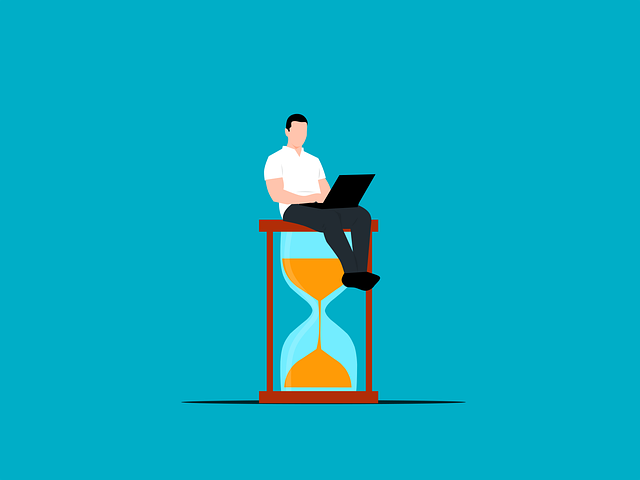
Seamless Integration Across Multiple Platforms
IFTTT excels in creating a seamless integration experience across multiple platforms, including social media, cloud storage, and CRM systems like Salesforce and HubSpot CRM.
By automating tasks and data transfers between these services, IFTTT empowers users to streamline their digital workflows without manual intervention.
This connectivity fosters a more cohesive digital ecosystem, where data and tasks flow smoothly between apps, enhancing efficiency and productivity.
Boosting Productivity with Automated Workflows
The core of IFTTT’s appeal lies in its ability to automate workflows, transforming repetitive tasks into automated sequences.
Whether it’s organizing files in Google Drive, scheduling reminders, or posting updates across social media platforms like Twitter, IFTTT’s automated workflows save valuable time and boost productivity.
By reducing manual tasks, individuals and teams can focus on more strategic activities, optimizing their workday for greater efficiency.
Marketing Automation for Enhanced Customer Engagement
IFTTT provides robust tools for marketing automation, allowing businesses to connect with their customers more effectively.
Automating tasks such as email campaigns through Gmail (rather than, say AT&T mail) or social media interactions enables businesses to maintain a consistent and engaging presence.
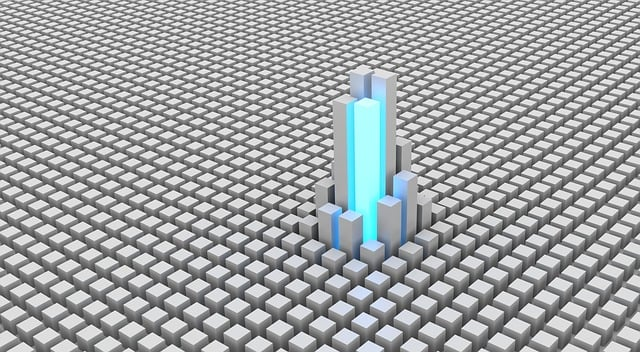
This automation ensures that marketing efforts are more targeted and efficient, leading to enhanced customer engagement and, ultimately, higher conversion rates.
User-Friendly Interface for Simplified Task Automation
One of IFTTT’s strongest attributes is its user-friendly interface, making it accessible for users of all technical levels to create workflows and automate tasks.
This simplicity encourages wider adoption across teams and businesses, ensuring that anyone can set up automated tasks with just a few clicks.
The intuitive design minimizes the learning curve, making powerful automation tools accessible to everyone.
Cost-Effective Automation with Free Plans and Alternatives
IFTTT offers a free plan, making it an attractive option for individuals and small businesses looking to explore automation without upfront investment.
This accessibility is further enhanced by free IFTTT alternatives, such as Microsoft Power Automate’s free version, providing users with various options to automate their workflows without straining their budgets.
This democratization of automation tools allows businesses of all sizes to find a solution that fits their financial constraints.
Efficient Data Management and Transfer
With IFTTT, data management and transfer between different services become automated, reducing the risk of errors and saving time. Whether it’s syncing new contacts from HubSpot CRM to other marketing tools or backing up files to Google Drive automatically, IFTTT simplifies data handling.

This efficiency is crucial for businesses that rely on timely and accurate data transfers for decision-making and operational success.
Customizable Automation for Specific Business Needs
IFTTT’s platform allows for customizable automation, enabling businesses to tailor automated tasks and workflows to their specific needs.
From creating bespoke marketing campaigns that trigger based on specific user actions to automating sales processes with Salesforce, the flexibility to customize ensures that every business can optimize their automation for maximum impact.
Expanding Automation Capabilities with Mobile Apps
The availability of mobile apps for platforms like IFTTT and Microsoft Power Automate extends the power of automation to mobile devices, enabling users to manage and automate tasks on the go. This mobility ensures that users can stay connected and productive, regardless of their location.
Whether it’s approving workflows, receiving notifications, or triggering new tasks, mobile apps make automation accessible and convenient, further boosting productivity and efficiency.
Why Should you Look for Alternatives to IFTTT

Advanced Features and Customization Needs
While IFTTT offers a straightforward approach to workflow automation, businesses with complex processes may find its capabilities limiting.
Advanced features such as conditional logic beyond simple “if this, then that” scenarios, detailed task customization, and extensive integration needs might require alternatives.
Great IFTTT alternatives like Microsoft Power Automate and Zoho Flow offer deeper customization options, allowing for more sophisticated automated workflows tailored to intricate business operations.
Scalability and Enterprise-Level Automation
As businesses grow, their automation needs become more complex, necessitating robust workflow automation tools that can scale with them. IFTTT, while excellent for individual users or small teams, may not meet the scalability requirements of larger organizations.
Alternatives such as Microsoft Flow (now part of Microsoft Power Automate) provide enterprise-level automation capabilities, including advanced security features, greater workflow complexity, and extensive support for a broad range of applications, making it a powerful option for growing businesses.
Integration with Specific Business Systems
Different businesses use different core systems for their operations, and seamless integration with these systems is crucial for effective automation.
If IFTTT does not support direct integration with key business systems or services essential for your workflows, looking into alternatives becomes necessary.
Platforms like Zoho Flow, which is designed to integrate closely with the entire Zoho suite, and other open-source alternatives offer specialized connectors and APIs for a wide range of systems, ensuring seamless data flow and task automation within your existing ecosystem.
Cost-Effectiveness and Value for Money
The quest for the most cost-effective solution is common among businesses, especially small to medium enterprises (SMEs) that need to maximize their ROI on automation tools.
While IFTTT offers a free plan, its Pro plan pricing might not align with the budget or value expectations of all users.
Exploring alternatives can uncover tools that offer more generous free plans or more competitive pricing for advanced features.
Open-source alternatives provide a high degree of customization and control without the recurring costs, offering significant long-term savings.
Desire for a More User-Friendly Interface
Ease of use is a critical factor when choosing a workflow automation tool. If users find IFTTT’s interface to be less intuitive or more complicated than expected for creating workflows, automating tasks, or integrating services, it’s worthwhile to explore other options.

Alternatives like Microsoft Power Automate boast a user-friendly interface that simplifies the process of designing and implementing automated workflows, making it accessible for users with varying levels of technical expertise.
Access to a Wider Range of Templates and Pre-built Workflows
Getting started with automation can be daunting, especially for those new to coding or workflow design.
IFTTT provides a variety of applets (templates), but users looking for a broader selection of pre-built workflows to cover a wider range of scenarios might find alternatives more appealing.

Platforms such as Microsoft Power Automate and Zoho Flow offer extensive libraries of templates and pre-configured workflows that can be customized and deployed with a single click, providing a jumpstart on automation efforts with minimal setup time.
Best IFTTT Alternatives to Automate Tasks
#1 Zapier
Zapier stands out as a great IFTTT alternative, especially for those venturing beyond the basics of task automation.

Its strength lies in making connections – or “Zaps” – between over 3,000 apps, turning the tedious into the effortless. Here’s why Zapier might just be the tool you’re looking for to automate your tasks:
Vast Integration
With an extensive app directory, Zapier enables you to create a new task in your to-do list, update a spreadsheet, or send a notification with ease. Whether it’s for personal productivity or streamlining business workflows, Zapier’s got you covered.
Customizable Workflows
Beyond basic triggers and actions, Zapier allows for multi-step Zaps. This means you can block time in your calendar, send an email, and prepare a meeting agenda in one go whenever a new task is added to your project management tool.
No-Code Automation
Forget about writing code. Zapier simplifies the automation process with an intuitive interface, making it accessible to anyone who can navigate a website.
Smart Bots and Triggers
Zapier’s bots and triggers are smart enough to handle complex workflows, connecting different systems seamlessly, thus providing a robust alternative to manual data entry and task management.
Zapier shines by making power automate tasks across various platforms a breeze. It’s more than an IFTTT alternative; it’s a powerful plug into a more productive and efficient workflow system.
#2 Microsoft Power Automate: Streamlining Workflows with Ease
When it comes to IFTTT alternatives, Microsoft Power Automate emerges as a top contender, especially for those embedded in the Microsoft ecosystem.

It’s not just an alternative; it’s a comprehensive automation tool that takes your productivity to the next level. Here’s why Power Automate is a game-changer for automating tasks:
Extensive Integration
Power Automate facilitates seamless connections across a wide range of apps and services, including but not limited to, Microsoft 365, Gmail, Twitter, and cloud services. This makes it incredibly versatile for automated workflows in both personal and professional settings.
Mobile Accessibility
With its dedicated mobile apps, Power Automate ensures you can manage and trigger workflows no matter where you are, bringing automation capabilities right to your fingertips.
User-Friendly Design
Thanks to its user-friendly interface, creating and managing workflows is straightforward, making it accessible to users of all skill levels. The drag-and-drop feature simplifies the process of automating tasks, allowing you to set up complex workflows with ease.

Cost-Effective Solutions
Offering a free version as well as a comprehensive free plan, Microsoft Power Automate provides powerful automation tools without a hefty price tag, making it an attractive option for businesses and individuals alike.
Open Source Flexibility
For those who need more customization, Power Automate supports open-source connections, enabling developers to integrate bespoke solutions and extend functionality beyond the standard offerings.
Robust Automation Capabilities
From simple to-dos to complex sales and marketing processes, Power Automate can handle a variety of tasks automatically, streamlining operations and improving efficiency across the board.

In summary, Microsoft Power Automate stands out as a great IFTTT alternative for those looking for a more integrated, powerful, and cost-effective solution for workflow automation.
Its user-friendly interface, coupled with its ability to automate tasks across numerous platforms and services, makes it an ideal choice for businesses and individuals aiming to boost productivity and streamline their workflows.
Integromat: The Visual Approach to Workflow Automation
Integromat distinguishes itself as one of the best IFTTT alternatives for those who prefer a more visual approach to automate tasks.

It’s not just an automation tool; it’s a canvas for creativity in workflow design. Here’s why Integromat is grabbing the spotlight in the world of automation tools:
Intuitive Visual Editor
Integromat’s defining feature is its intuitive visual editor that allows users to see their automated workflows as they build them. This user-friendly interface makes it simple to create, modify, and connect workflows, offering a clear view of how different tasks and services interlink.
Complex Workflows Made Easy
Unlike many automation tools, Integromat excels at handling complicated workflows with ease. Users can create multi-step automations that involve various conditions, filters, and iterations, offering a depth of automation that goes beyond simple task triggers.
Wide Range of Integrations
With access to hundreds of apps and services, including popular ones like Gmail, Twitter, and cloud storage services, Integromat makes it simple to integrate and automate across the digital tools you use daily. This expansive integration capability ensures that virtually any task or workflow automation need can be met.
Free Plan Availability
Integromat offers a generous free plan, making it accessible for individuals and small businesses to start automating tasks without upfront costs. This free version provides enough operations per month to suit the needs of users looking to explore the basics of automation.
For the Tech-Savvy and Marketers Alike
Whether you’re looking to automate sales processes, marketing campaigns, or complex data operations, Integromat’s flexibility makes it a great IFTTT alternative.
The platform’s ability to handle complex data parsing and processing appeals to both technical users and marketers who wish to automate their campaigns more effectively.
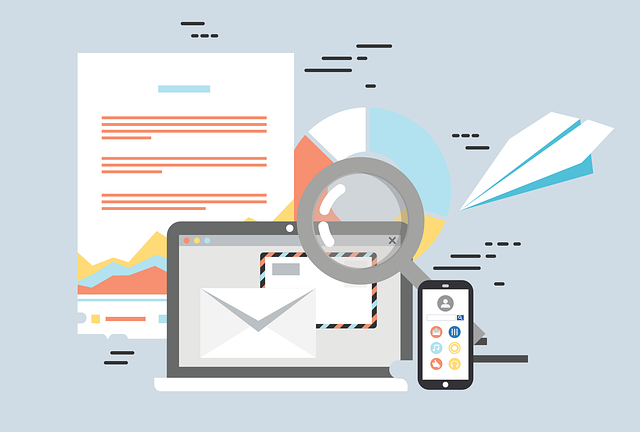
Mobile App Connectivity
Through mobile apps integration, Integromat extends its automation capabilities to your smartphone, enabling the management of workflows and the receipt of notifications on the go. This feature ensures that you stay connected with your automated workflows, no matter where you are.
Integromat stands out for its ability to visually design and execute complex automated workflows with precision.

It offers a compelling alternative to IFTTT, especially for users who require detailed control over their automations.
With its combination of a user-friendly interface, powerful integration options, and a scalable pricing model, Integromat is positioned as a versatile tool for anyone looking to enhance their productivity and automate tasks across various apps and services.