Are you in search of the best Adobe alternatives for 2024? With the ever-evolving landscape of digital creativity, many of us find ourselves asking: “What are the best Adobe alternatives out there?” This question becomes especially pertinent as we seek software solutions that match our creative endeavors without being tied down to a single suite. Whether you’re a professional graphic designer, a videographer, or simply someone who loves to dabble in creative projects, finding the right tools can unlock a world of potential. Dive into our exploration of top Adobe alternatives that promise innovation, user-friendliness, and perhaps most importantly, a range of options to suit every budget and skill level.
What is Adobe?
Adobe is a multinational computer software company, widely known for its suite of creative, marketing, and document management tools. It’s best recognized for products like Photoshop, Illustrator, and the Creative Cloud services.
What Does Adobe Include?
- Adobe Creative Cloud (Adobe CC): A collection of over 20 desktop and mobile apps for photography, design, video, web, UX, and more.
- Adobe Photoshop: The industry-standard tool for digital image editing and creation.
- Adobe Illustrator: A vector graphics editor for creating illustrations, logos, and complex designs.
- Adobe Lightroom: A photo processor and image organizer for editing and organizing large volumes of photographs.
- Adobe Premiere Pro: A timeline-based video editing software application.
- Adobe InDesign: Desktop publishing and typesetting software used to create posters, flyers, brochures, magazines, newspapers, and books.
- Adobe Acrobat: A family of application software and Web services developed to view, create, manipulate, print, and manage PDF files.
- Adobe XD: A vector-based user experience design tool for web apps and mobile apps, available for macOS and Windows.
- Adobe Audition: A comprehensive toolset that includes multitrack, waveform, and spectral display for creating, mixing, editing, and restoring audio content.
Why Should You Look for Adobe Alternatives?
Cost-Effectiveness and Flexibility
Adobe Creative Cloud’s subscription model can be a significant ongoing expense, especially for freelancers, small businesses, and hobbyists. Seeking Adobe alternatives can offer cost-effective solutions, such as a one-time purchase option or a free version, providing financial flexibility without sacrificing quality. Affinity Photo and Designer, for example, offer powerful editing and design tools for a single payment, giving users a potent alternative without the recurring cost.
Enhanced User-Friendly Interfaces
Adobe software, known for its advanced features, often comes with a steep learning curve. Alternatives like Canva and GIMP offer user-friendly interfaces that simplify the design process, making them ideal for users who prioritize ease of use over complex functionalities. These platforms cater to both novice and seasoned users, providing intuitive navigation and simplified workflows for tasks ranging from photo editing to graphic design.
Support for Linux and Other Operating Systems
Not all Adobe software is readily available or optimized for Linux operating systems, which can be a limitation for users who prefer or rely on open-source environments. Alternatives such as GIMP for image editing and Kdenlive for video editing provide robust support for Linux users. These open-source solutions ensure that creativity is not confined to the operating system, broadening the accessibility of digital creative tools.
Specific Toolsets and Advanced Features
While Adobe’s apps are comprehensive, some users may seek software that specializes in specific tasks or offers unique advanced features not found in Adobe’s suite. For instance, DaVinci Resolve surpasses Adobe Premiere Pro in color grading and correction tools, making it the go-to choice for professionals in cinematography. This specialization allows users to choose software that aligns closely with their project needs or personal preferences.
Diverse File Format Compatibility
Adobe’s ecosystem sometimes limits file format compatibility, making it challenging to work across different software and platforms. Alternatives like Affinity Designer and Sketch offer broad file format support, ensuring seamless workflow transitions between various applications. This flexibility is crucial for teams and projects requiring collaboration across multiple platforms and software environments.
Community and Open Source Development
Open-source Adobe alternatives such as Inkscape and Blender are not only free but also benefit from continuous improvements and updates from a global community of developers. This collaborative approach ensures that the software stays current with new trends and user needs, often introducing innovative features more rapidly. Users also have the opportunity to contribute to the development process, fostering a sense of community and shared progress.
Minimalistic and Focused Software Options
For users who need to perform specific tasks without the overhead of complex software suites, minimalistic alternatives provide a focused and efficient solution. Tools like Pixlr for image editing or Scribus for desktop publishing offer streamlined interfaces and essential functionalities, making them perfect for quick tasks or users who prefer a more straightforward approach.
Availability of Lifetime Licenses and Free Trials
Unlike Adobe’s subscription-only model, many alternatives offer lifetime licenses or free trials that allow users to test and own software without ongoing fees. Software like Movavi Video Editor and Affinity Photo provides users with the option to invest once and use the software indefinitely, offering significant long-term savings. This model is particularly appealing to users who prefer owning their tools outright and avoiding the uncertainty of subscription models.
Best Adobe Alternatives
Figma: The Ultimate Collaborative Design Tool
Figma has rapidly emerged as a formidable alternative to Adobe, particularly for those involved in UI/UX design, prototyping, and collaborative graphic projects. Unlike traditional software that often confines you to a specific device or operating system, Figma’s cloud-based platform ensures accessibility from anywhere, aligning perfectly with the modern demands of flexibility and teamwork.
Why Choose Figma?
- User-Friendly Interface: Figma’s interface is clean and intuitive, making it accessible for both beginners and professionals. Its simplicity does not come at the expense of power; users can dive into complex design tasks with ease.
- Collaboration in Real-Time: Figma stands out as the best Adobe XD alternative for teams. Multiple users can work on the same project simultaneously, viewing and editing in real-time, a feature unmatched by most traditional Adobe tools.
- Versatile Toolset: From vector networks to boolean operations, Figma offers advanced tools that rival those of Adobe Illustrator and Photoshop, ensuring you have all the tools necessary for high-fidelity design and prototyping.
- Comprehensive Plugin Ecosystem: Figma extends its functionality with an extensive range of plugins, allowing users to integrate additional features directly into their workflow, echoing the adaptability of open-source software without the need to manage complex installations.
Key Benefits:
- No Installation Required: Being browser-based, Figma requires no installation, making it a seamless addition to any workflow, irrespective of the operating system. This makes it an excellent choice for Mac users and those on Linux operating systems seeking a robust Adobe alternative.
- Free Version Available: Figma offers a generous free tier, providing access to most of its powerful features at no cost. This accessibility makes it a popular choice for individuals and small teams looking for a free Adobe CC alternative.
- Seamless Handoff: With Figma, transitioning designs from conception to development is smoother, thanks to its detailed spec-sharing features, reducing the gap between designers and developers.
In essence, Figma not only serves as a comprehensive design tool but also fosters a collaborative environment that is often missing in individualistic tools. Whether you’re looking to move away from the Adobe Creative Cloud suite or simply need a more collaborative, accessible alternative, Figma offers a compelling solution with its mix of advanced features, user-friendly design, and inclusive pricing models.
Canva: The Gateway to Effortless Design
Canva has transformed the landscape of digital design, positioning itself as a powerful and free alternative to Adobe Creative Cloud.

This online platform democratizes design, making it accessible to everyone, from small business owners to educators and social media marketers.
With its drag-and-drop interface and vast library of templates, Canva simplifies the design process, ensuring professional results without the need for advanced skills.
Why Embrace Canva?
- Inclusive User Interface: Canva’s platform is designed with simplicity in mind, ensuring a user-friendly experience. Its intuitive layout makes it the best Adobe InDesign alternative for those who prioritize efficiency and ease of use over complex functionalities.
- Versatility Across Formats: Whether you’re creating social media graphics, online presentations, or print materials, Canva supports a wide range of file formats, catering to nearly every design need. This flexibility makes it a go-to solution for anyone looking to edit images without the complexity of traditional software compared with audio tools.
- Extensive Resource Library: With thousands of templates, images, and icons at your fingertips, Canva eliminates the need for extensive graphic design experience. This wealth of resources places it among the best free Photoshop alternatives, offering ample creative possibilities without the cost.
- Collaboration and Sharing Made Simple: Canva facilitates collaboration, allowing teams to create, share, and edit designs in real-time. This feature mirrors the collaborative spirit of open-source apps but within a more controlled and user-friendly environment.
Canva’s Unique Offerings:
- Accessibility: Canva operates on a free platform, with a premium subscription available for those seeking advanced features. This model ensures that quality design tools are accessible to all, marking it as a leading free Adobe CC alternative.
- Lifetime License and Free Download: Unlike Adobe’s subscription model, Canva offers many of its features for free, with the option for a paid upgrade to access more advanced tools and assets. This approach provides users with flexibility and control over their investment in design software.
- Wide Range of Creative Tools: From simple photo editing to creating complex layouts, Canva’s suite of tools addresses a broad spectrum of design needs, making it an excellent alternative for both Adobe Photoshop and InDesign users.
- Platform Compatibility: Canva’s cloud-based nature ensures it’s readily accessible across all devices, including a dedicated Mac version, facilitating seamless design creation anytime, anywhere.
Canva stands out not just as a design tool but as a comprehensive platform for visual creation, embodying the essence of accessibility and collaboration. Its vast array of templates, ease of use, and flexible pricing model make it an attractive option for those seeking alternatives to the Adobe suite. Whether you’re designing for business, education, or personal projects, Canva offers an engaging, efficient, and enjoyable way to bring your ideas to life.
GIMP: The Open Source Powerhouse
GIMP (GNU Image Manipulation Program) is revered in the digital arts community as a premier open source app that rivals even the most established industry giants.

Esteemed for its versatility and depth, GIMP serves as the best free Photoshop alternative for those seeking comprehensive editing tools without the price tag of Adobe Creative Cloud. It embodies the spirit of open-source development, with a feature set that caters to both novices and professionals.
Exploring GIMP’s Capabilities:
- A Rich Array of Editing Tools: GIMP provides an extensive suite of editing tools, offering functionality comparable to Adobe Photoshop. From basic photo retouching to complex digital compositions, GIMP equips users with the tools needed to execute their creative vision.
- Customization and Flexibility: One of the most compelling aspects of GIMP is its highly customizable interface and the ability to add or develop plugins, making it a best alternative for users with specific needs or workflows. This adaptability makes GIMP a preferred choice for artists and designers who require more advanced tools than those found in Adobe Express.
- Support for a Multitude of File Formats: GIMP’s comprehensive file format compatibility ensures that it stands out as a versatile platform for image editing. Whether you’re working with JPEG, PNG, PSD, or even RAW formats, GIMP provides the flexibility needed for various projects.
- A Viable Alternative for Professional and Hobbyist Projects: Whether you’re involved in graphic design, photography, or even web design, GIMP’s arsenal of drawing tools, text tools, and visual effects software capabilities make it a formidable competitor to both Adobe Photoshop and Lightroom.
GIMP’s Unique Advantages:
- Free and Open Source: GIMP is available at no cost, offering a lifetime license to its users. This makes it not only a free Adobe CC alternative but also a champion of the open-source software movement, encouraging modifications and contributions from its community.
- Cross-Platform Compatibility: GIMP’s open-source nature ensures it runs smoothly across various operating systems, including Windows, macOS, and Linux. This broad compatibility makes it an accessible option for a diverse user base, including those in search of Linux operating system solutions.
- Extensive Support and Resources: Despite being free, GIMP boasts a vast network of tutorials, forums, and third-party resources, helping users overcome the learning curve associated with mastering new software. This community support is invaluable for both beginners and advanced users looking to expand their skill set.
In conclusion, GIMP stands as a testament to the power of open-source software, offering a robust, adaptable, and free solution for digital imaging and graphic design.
Its position as the best free alternative to Adobe’s suite is solidified by its comprehensive feature set, community support, and commitment to accessibility.
For creatives seeking powerful creative software without the ongoing costs of Adobe Creative Cloud, GIMP offers a compelling suite of tools that rival the capabilities of many commercial alternatives.
Affinity Photo: The Photographer’s Choice
Affinity Photo emerges as a standout in the realm of digital photography and graphic design, establishing itself as a premier choice among Adobe Creative Cloud alternatives.

With its robust set of features, it caters to professionals and hobbyists alike, seeking a powerful yet cost-effective solution. Affinity Photo not only serves as the best Adobe Photoshop alternative but also challenges other Adobe apps with its comprehensive toolkit for photo editing and graphic design.
Why Affinity Photo Stands Out:
- Comprehensive Editing Suite: Affinity Photo offers an extensive range of editing tools, rivaling Adobe Photoshop in terms of functionality and precision. This makes it an attractive option for those in need of advanced photo manipulation capabilities, including layer-based editing, retouching, and compositing.
- Non-Destructive Workflows: One of Affinity Photo’s key features is its non-destructive editing process, allowing users to make changes without permanently altering the original image. This feature is particularly valuable for photographers and designers who need to experiment with different adjustments while preserving the original file.
- RAW Editing Capabilities: As a popular raw photo editor, Affinity Photo provides comprehensive support for RAW file formats, offering detailed control over corrections and adjustments during the editing process. This makes it an excellent Lightroom alternative for those focused on raw photo development.
Unique Advantages of Affinity Photo:
- No Subscription Required: Unlike Adobe’s subscription model, Affinity Photo offers a lifetime license for a one-time purchase. This approach appeals to users looking for free Adobe CC alternatives that eliminate ongoing costs, providing a cost-effective solution for accessing professional-grade editing tools.
- Cross-Platform Compatibility: Available for Windows, macOS, and iPad, Affinity Photo ensures that users across different devices can access the software’s full capabilities, making it a versatile choice for Mac users and those seeking alternatives to Adobe that cater to various operating systems.
- Performance and Speed: Designed to handle complex editing tasks efficiently, Affinity Photo is optimized for speed and performance. This focus on efficiency makes it a suitable Adobe Premiere Pro alternative for tasks requiring detailed image adjustments and enhancements.
Expanding Creative Possibilities:
Affinity Photo goes beyond mere photo editing, incorporating graphic design features and text and drawing tools that rival other Adobe apps. Whether you’re creating intricate designs, working on digital paintings, or editing photos, Affinity Photo equips you with the tools needed to bring your creative visions to life.
In conclusion, Affinity Photo stands as a formidable competitor in the realm of digital imaging and graphic design software.
By offering advanced features, a user-friendly interface, and a cost-effective pricing model, it represents a compelling choice for those seeking the best alternatives to Adobe Creative Cloud.
For photographers, designers, and creatives who prioritize quality, flexibility, and value, Affinity Photo offers a powerful suite of tools to explore their artistic potential without the constraints of a subscription.
Darktable: The Digital Darkroom for Photographers
In the quest for free Adobe alternatives, particularly for those deeply embedded in photography, Darktable shines as a beacon.
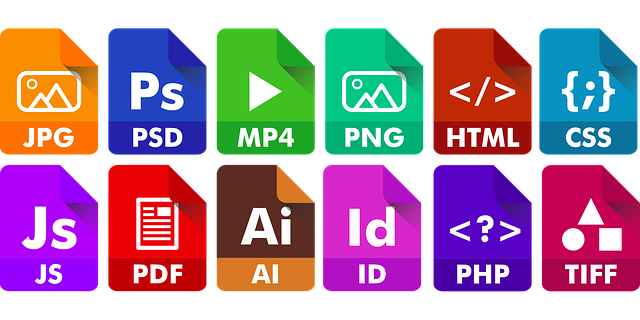
This open-source photography workflow application and raw developer positions itself as a formidable best Lightroom alternative, offering comprehensive tools for photographers to manage their digital negatives in a database, view them through a zoomable lighttable, and develop and enhance raw images.
Darktable: A Closer Look
- A Robust Adobe Express Alternative: For photographers and creatives seeking a cost-free solution without compromising on quality, Darktable presents an attractive package. It serves not just as an Adobe Express alternative but also provides a rich set of features that cater to high-end photo editing needs.
- Comprehensive Raw Photo Editing: As a popular raw photo editor, Darktable offers a wide array of tools for processing photos, from basic adjustments to advanced color grading and correction. Its ability to handle raw files from a multitude of cameras makes it a versatile tool for photographers.
- Non-Destructive Editing Workflow: Emphasizing a non-destructive approach to photo editing, Darktable ensures that original images remain untouched, allowing users unlimited freedom to experiment and revert changes without loss of quality.
Key Features That Stand Out:
- Open Source and Free: One of the most compelling aspects of Darktable is its open-source nature, making it a leading choice among free Adobe alternatives. This not only makes it accessible to everyone but also benefits from continuous improvements and updates from its community.
- Advanced Module-Based System: Darktable is structured around a powerful module-based system, offering a range of different Adobe tools and functionalities for detailed image processing. This system is highly customizable, catering to the specific needs and preferences of the user.
- Cross-Platform Compatibility: Available for multiple operating systems, including Linux, macOS, and Windows, Darktable ensures that photographers have access to its comprehensive toolkit, regardless of their preferred platform.
Why Darktable Over Other Apps?
Comparing Darktable to other software, its open-source model and comprehensive feature set place it as a best Adobe Firefly alternative and beyond. It appeals not just to those looking for Adobe and other apps alternatives but to anyone who values control over their photographic workflow and the freedom to tailor their editing environment to their precise needs.
In summary, Darktable stands out in the realm of digital photography software as a powerful, free alternative to Adobe Lightroom and other commercial editing tools. Its commitment to providing a rich array of editing capabilities, coupled with its open-source flexibility and cross-platform availability, makes it an invaluable resource for photographers aiming to maximize their creative potential. Whether you’re a professional photographer or a passionate enthusiast, Darktable offers a sophisticated, cost-effective solution for managing and enhancing your digital images.