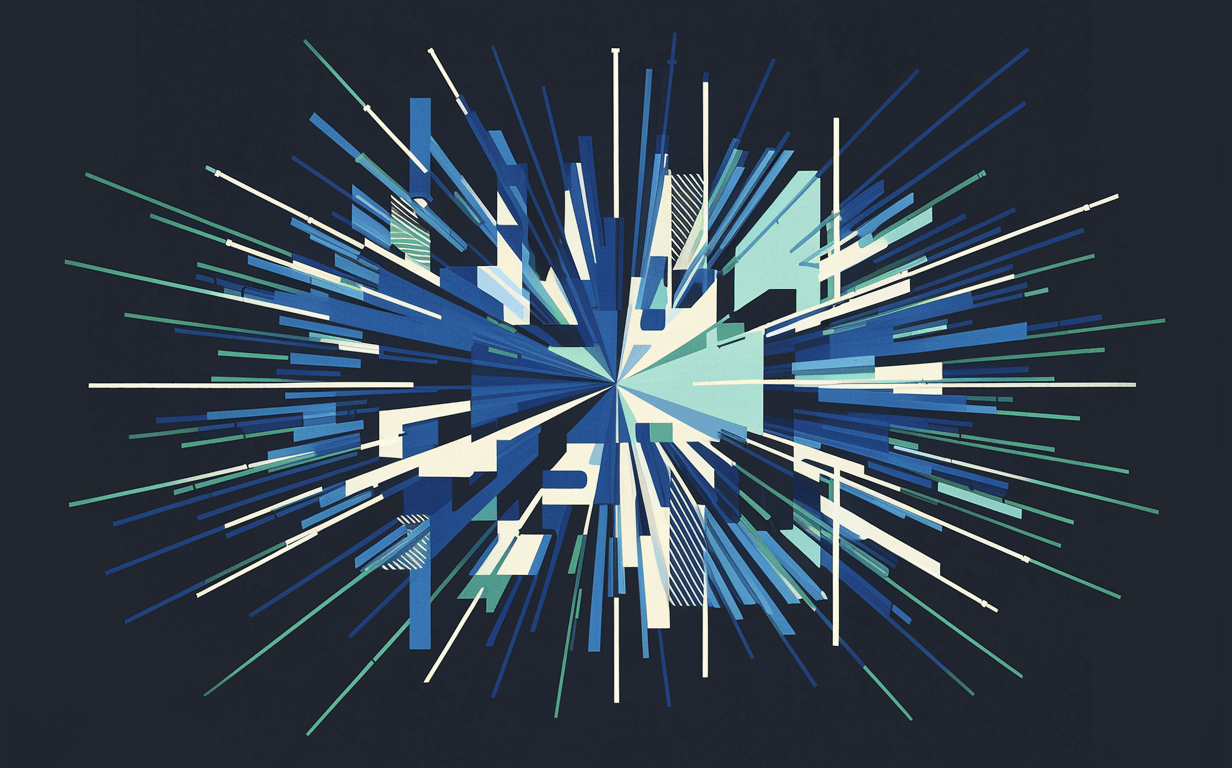Are you on the hunt for Confluence alternatives for 2024 and beyond? If you’re asking yourself this question, you’re not alone. Many are seeking fresh, powerful tools to enhance their project and knowledge management capabilities. With the ever-evolving demands of project management and collaboration, finding a platform that fits like a glove has never been more critical. Let’s dive into what makes Confluence stand out and why there’s a growing need to explore what else is out there.
What is Confluence?
Confluence is a collaborative wiki tool designed to help teams manage projects and share knowledge efficiently in a central location.
Why Should You Look for Alternatives to Confluence Project Management Tool?
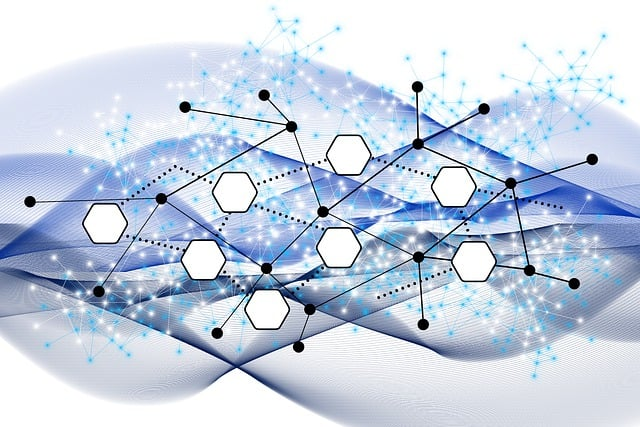
1. Expanding Collaboration Beyond the Conventional
While Confluence shines as a collaborative workspace, some teams find its interface and collaboration tools limiting compared to newer alternatives. These alternatives often offer more user-friendly interfaces, real-time collaborative editing, and more flexible project boards, enabling a more dynamic interaction among team members. For instance, platforms with drag and drop editors and intuitive interfaces can simplify the creation of complex documents, making them more accessible to new users without sacrificing depth.
2. Enhanced Knowledge Management for Agile Teams
For agile software projects, the ability to quickly create, edit, and find technical documentation is paramount. Alternatives emphasizing wiki-style capabilities and advanced search functionality can outperform Confluence. They often provide a more effective knowledge sharing and management environment, catering specifically to the fast-paced, iterative needs of agile teams, unlike Confluence’s traditional approach.
3. Superior Task Management and Project Tracking
Task management software that seamlessly integrates with knowledge bases and collaboration tools can offer a more holistic approach to managing projects. Alternative tools might feature powerful editing capabilities, allowing for the easy assignment of tasks and updates in real-time. This ensures all team members are up to date, fostering a more synchronized and efficient project management process.
4. Breaking Down Barriers with Intuitive Interfaces
A common critique of Confluence is its learning curve, which can hinder new users’ productivity. Confluence alternatives with more intuitive interfaces and essential features prominently displayed can significantly reduce onboarding time. This makes it easier for teams to adopt and adapt to new software, especially for those requiring a more user-friendly alternative for collaborative document creation and management.
5. Advanced Access Management for Sensitive Information
Organizations dealing with sensitive information might seek alternatives offering more granular and advanced access management options. Unlike Confluence, some project management tools allow project managers to easily manage access at multiple levels, ensuring that only the right team members have access to pertinent information. This feature is crucial for maintaining confidentiality and integrity within projects.
6. Integrating with a Broader Ecosystem of Tools
Many teams use a variety of tools for different aspects of their projects.
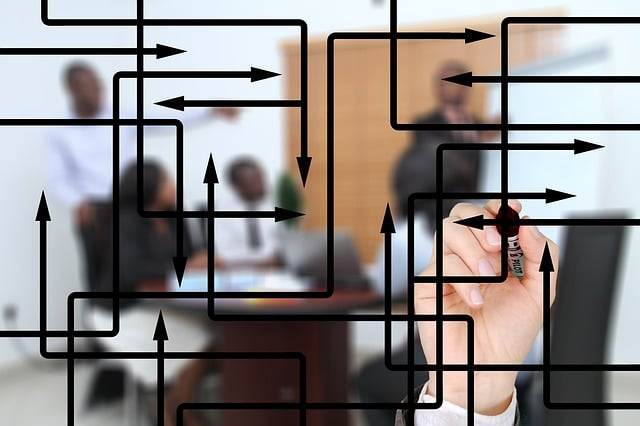
Finding a Confluence alternative that offers robust integrations with other tools, such as Google Drive API, Microsoft Office file types, or an organization’s Git repository, can streamline workflows and improve efficiency. This interoperability can be a game-changer for teams looking to leverage their existing toolsets more effectively.
7. Embracing the Future with Real-Time Collaboration
The demand for real-time editing and collaborative creation has never been higher. Alternatives that emphasize real-time collaborative editing and internal commenting systems allow multiple users to work on the same document simultaneously. This capability is crucial for teams spread across different time zones, making collaboration more seamless and efficient.
8. Finding the Perfect Fit for Your Team’s Unique Needs
Finally, every team has its unique set of requirements, preferences, and challenges. The best Confluence alternatives understand this and offer customizable solutions that can adapt to a wide range of use cases. From personal note-taking apps to comprehensive project management software with nested pages and powerful file sharing capabilities, the right tool can transform how teams collaborate, share knowledge, and manage projects.
Best Alternatives to Confluence
Google Drive: A Comprehensive Confluence Alternative
Google Drive stands out as a formidable contender in the realm of Confluence alternatives, offering a suite of tools that cater to knowledge management and project management needs.

Its integration with Google Docs and Google Sites, among others, provides a seamless user-friendly interface that facilitates real-time collaborative editing, making it a great alternative for teams of all sizes.
Unmatched Collaboration and Document Management
- Intuitive Interface: Google Drive offers an intuitive interface that drastically reduces the learning curve for new users, unlike Confluence.
- Real-Time Collaborative Editing: Multiple team members can work on the same document simultaneously, promoting effective team communication.
- Advanced Access Management: Drive allows you to easily manage access to documents, ensuring sensitive information is kept secure, offering a more refined control over document visibility compared to traditional file storage systems.
Versatile Project Management Features
- Assign Tasks Directly: With its internal commenting system and the ability to create action items, Google Drive serves as an efficient project management tool.
- Extensive Search Feature: Drive’s powerful search functionality makes it easy to locate documents, acting as a comprehensive knowledge base.
Adaptable to Various Needs
- Google Sites for Wiki-style Websites: Create wiki-style websites for your project documentation, making it an excellent wiki software alternative.
- Cross-Platform Compatibility: Access your Google Drive account and all its features across multiple platforms, ensuring you and your team members can collaborate, regardless of device.
Why Google Drive?
- Free Version Available: Get started with no upfront costs, exploring all the features Google Drive offers.
- Customer Support and Community: Benefit from Google’s extensive customer support network and a vast community of Confluence users who have made the switch.
Google Drive transcends the capabilities of a traditional file storage system, positioning itself as a knowledge management and collaboration software powerhouse. It merges the flexibility of Google Docs with the structured storage of files, offering a user-friendly, version-controlled, and cost-effective solution for teams looking for an alternative to Confluence.
Notion: The All-in-One Workspace
Notion emerges as a standout among the best project management software, providing a flexible and dynamic workspace that caters to various needs, from personal note-taking to comprehensive project management.
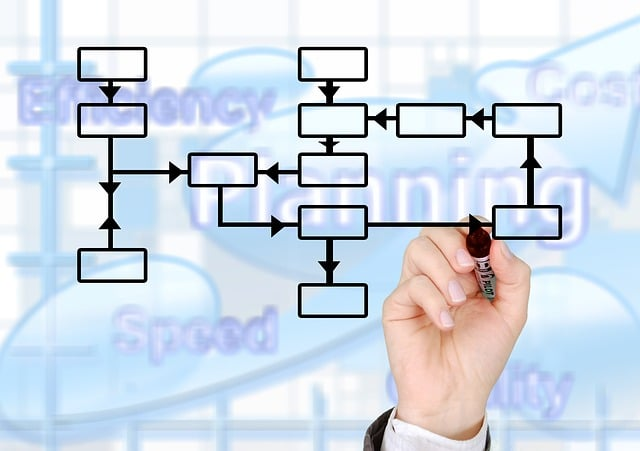
Its versatility and rich collaboration features make it an ideal right Confluence alternative for teams and individuals alike.
Streamlined Project Management and Collaboration
- Unified Workspace: Combine notes, tasks, databases, and wikis in a single, intuitive user interface, making it easier for team members to collaborate and manage projects efficiently.
- Dynamic Collaboration Tools: Notion’s drag and drop editor and WYSIWYG editor simplify the creation of collaborative documents, allowing other team members to contribute with minimal technical knowledge required.
Enhanced Knowledge Sharing and Document Control
- Internal Knowledge Base: Easily structure your team’s knowledge, procedures, and documentation in an organized wiki style website that’s accessible to everyone.
- Advanced Version Control: Keep your documents up to date with Notion’s version control, ensuring that every team member has access to the latest information.
Customization at Its Best
- Tailored Workspaces: Notion’s customizable templates and blocks allow you to create a workspace that’s tailored to your team’s specific needs and workflows.
- Personal Note Taking App: Not just for teams, Notion serves as a powerful personal note-taking app, organizing your thoughts and tasks in a visually appealing manner.
Why Notion?
- Customer Support and Learning Resources: Access an extensive array of tutorials, a responsive customer support system for handling customer support tickets, and a community-driven knowledge base.
- All-in-One Tool: From creating collaborative documents to managing customer support tickets and everything in between, Notion offers all the features needed for effective project management in one place.
Notion redefines what a collaboration tool can be, blending the simplicity of document management with the power of a project management app. Its ability to adapt to various user needs, coupled with a robust set of features for team collaboration and knowledge management, positions Notion as a best project management software choice for those seeking a comprehensive and user-friendly interface. Whether you’re part of a fast-paced startup or looking for a personal note-taking app, Notion provides a versatile platform to create collaborative documents, manage tasks, and build an internal knowledge base, all within a wiki style website.
Trello: The Visual Collaboration Platform
Trello, a visually driven project management tool, shines as one of the best Confluence alternatives for teams and individuals seeking an intuitive and engaging way to organize their projects and ideas.

Its unique board and card system offer a straightforward yet powerful approach to knowledge management and task coordination, making it a preferred alternative to Confluence for those who thrive on visual organization.
Effortless Task Management and Team Collaboration
- Visual Project Boards: Trello’s boards, lists, and cards enable team members and multiple users to visualize project progress in real-time, enhancing clarity and teamwork.
- Real-Time Collaborative Editing: With features designed for collaborative editing, Trello ensures that updates are reflected instantly, promoting effective real-time collaboration among team members.
Simplified Knowledge Sharing and Accessibility
- User-Friendly Interface: Trello’s simplicity and user-friendly interface make it an ideal platform for new users, significantly reducing the time needed to get accustomed to the tool.
- Nested Pages for Organized Information: Organize your projects and information with nested pages, making it easier to manage and navigate through your knowledge base.
Customization and Integration Capabilities
- Easily Manage Access: Trello provides advanced access management features, allowing project leaders to easily manage access to boards and cards based on team roles and project needs.
- Integration with Other Tools: Seamlessly connect with other tools like Google Docs, Google Drive, and Google Sites, enhancing your workflow and ensuring that your documents and files are always within reach.
Why Trello?
- Free Version Available: Start with Trello’s free version and explore its rich feature set before opting for more advanced capabilities as your project’s needs grow.
- Personal Note Taking App: Beyond project management, Trello can serve as an excellent personal note taking app, helping you keep your ideas and tasks neatly organized and accessible from anywhere.
- Customer Support and Community: Benefit from Trello’s responsive support for customer support tickets and a vast community of users, offering tips, templates, and inspiration for maximizing your use of the platform.
Trello stands out as a vibrant and flexible collaboration tool, perfect for those who prefer a visual approach to project management and knowledge management. Its ease of use, combined with powerful customization and integration options, make it a compelling confluence alternative. Whether you’re coordinating with a team or managing personal projects, Trello offers a dynamic and interactive platform to assign tasks, share knowledge, and achieve your goals with ease and efficiency.
Quip: A Dynamic Workspace for Teams
Quip stands out as an innovative Confluence alternative, offering a unique blend of document creation, project management, and collaboration in one seamless platform. Its integration with Salesforce and emphasis on real-time collaborative editing position Quip as a top contender for teams looking to streamline their workflows and enhance productivity.
Seamless Integration and Collaboration
- Collaborative Editing in Real-Time: Quip shines with its ability to allow team members to edit documents simultaneously, ensuring that everyone is always on the same page.
- Advanced Access Management: With Quip, you can easily manage access to documents and projects, providing different levels of visibility and editing capabilities to ensure that sensitive information remains secure.
Enhanced Knowledge Sharing and Management
- Centralized Knowledge Base: Quip serves as a knowledge base where teams can create, store, and share documents and spreadsheets, making it easy to keep all project-related information in one place.
- Integration with Google Drive and Docs: For teams already using Google Docs and Google Drive, Quip seamlessly integrates these tools, making it easy to import and work with existing documents.
User-Friendly Platform for All
- Intuitive Interface for New Users: Quip’s user-friendly interface is designed to be intuitive, making it easy for new users to navigate and get started without a steep learning curve.
- Free Version and Premium Options: Quip offers a free version for individuals and small teams, with the option to upgrade for access to more advanced features, catering to a wide range of needs.
Why Quip?
- Personal Note Taking App: Beyond team projects, Quip can be used as a personal note-taking app, allowing individuals to organize their thoughts and tasks effectively.
- Responsive Customer Support: Users can rely on Quip’s customer support for help with customer support tickets, ensuring that any issues are promptly addressed.
- Easily Manage Access: Administrators can easily manage access levels, granting or restricting permissions to ensure that team members have the appropriate access to documents and data.
Quip redefines the traditional boundaries of project management tools and collaboration tools, offering a dynamic space where teams can create, discuss, and manage work effortlessly. Its focus on collaborative editing, coupled with robust document and spreadsheet capabilities, makes it a powerful alternative to Confluence. Whether you’re part of a small startup or a large enterprise, Quip provides the tools you need to collaborate effectively, manage projects efficiently, and keep your team’s knowledge up-to-date and accessible.
Monday.com: Transforming Team Collaboration and Project Management
Monday.com stands out as an innovative leader among Confluence alternatives, revolutionizing the way teams collaborate and manage projects.

Its customizable workflows and visually appealing interface make it a highly versatile project management tool, catering to the diverse needs of modern teams.
Customizable Workflows for Every Team
- Versatile Project Management: Monday.com offers a flexible platform that can be tailored to fit any project or workflow, making it an excellent alternative to Confluence. Its ability to adapt to various project sizes and types, from small tasks to large-scale operations, ensures that every team can find value in its features.
- Visual Project Tracking: With its colorful interface and easy-to-understand progress tracking, Monday.com turns project management into a visually engaging experience, encouraging team participation and increasing overall project visibility.
Collaboration and Communication at Its Core
- Enhanced Team Collaboration: Monday.com excels in facilitating collaborative editing and discussion among team members. Its integrated communication tools allow for seamless updates and feedback, ensuring that everyone is aligned and informed in real-time.
- Centralized Information Hub: Acting as a knowledge base, Monday.com centralizes all project-related information, documents, and communications, making it easy for team members to access and share resources efficiently.
Intuitive and Accessible for All Users
- User-Friendly Interface: Designed with simplicity in mind, Monday.com offers a user-friendly interface that welcomes new users with an intuitive layout and straightforward navigation, significantly reducing the learning curve associated with new software.
- Comprehensive Access Management: Monday.com provides advanced access management capabilities, allowing project leads to easily manage access to different parts of the platform. This ensures that sensitive information is protected while still facilitating collaboration.
Why Choose Monday.com?
- Adaptable Across Industries: Whether you’re managing marketing campaigns, software development, or customer projects, Monday.com’s versatility makes it one of the best Confluence alternatives.
- Free Version and Scalable Plans: With a free version available for small teams, and scalable plans designed to grow with your team, Monday.com offers a range of options to fit any budget and team size.
- Comprehensive Support and Resources: Monday.com backs its platform with extensive support options, including detailed guides, webinars, and responsive customer service, ensuring that users have all the tools they need to succeed.
In the search for Confluence alternatives, Monday.com emerges as a powerful contender, offering not just a project management tool but a complete ecosystem for collaboration, communication, and project tracking.
Its blend of flexibility, visual project management, and user-friendly features positions Monday.com as a top choice for teams looking to enhance their productivity and collaboration efforts.
Asana: Streamlining Teamwork and Project Execution
Asana stands tall as a beacon among Confluence alternatives, setting the standard for simplifying team collaboration and project execution.

With its intuitive design and powerful features, Asana has become a go-to project management tool for teams aiming to elevate their productivity and streamline workflows.
Tailored Workspaces for Diverse Needs
- Flexible Project Management: Asana’s versatile platform supports a wide array of project types and management styles, from simple to-do lists to complex project timelines, making it a prime alternative to Confluence. Its customizable project templates adapt to your team’s specific requirements, ensuring an optimized workflow for every task.
- Visual Project Planning: With features like Kanban boards, timelines, and calendars, Asana transforms project planning into a visually engaging and interactive experience. This visual approach helps clarify project stages and deadlines, enhancing team coordination and execution.
Enhancing Collaboration and Efficiency
- Seamless Collaborative Editing: Asana fosters a collaborative environment where team members can share ideas, update tasks, and provide feedback in real-time. This level of collaboration ensures that all team members are on the same page and can contribute effectively to the project’s success.
- Central Knowledge Repository: As a centralized knowledge base, Asana consolidates all project-related information, enabling easy access to documents, tasks, and discussions. This centralized information hub is crucial for maintaining project continuity and ensuring that all team members have the resources they need.
User-Centric Design for Maximum Accessibility
- Intuitive User Interface: Asana’s user-friendly interface is designed to welcome new users with open arms, offering an intuitive and straightforward navigation system that minimizes the learning curve and encourages immediate productivity.
- Robust Access Management: With advanced access management features, Asana allows team leaders to easily manage access to projects and tasks, safeguarding sensitive information while fostering a collaborative workspace.
Why Opt for Asana?
- Broad Applicability Across Sectors: Asana’s flexibility and scalability make it an ideal choice for a variety of sectors, from creative agencies to tech startups, marking it as one of the best Confluence alternatives.
- Complimentary Version for Small Teams: Asana offers a free version for small teams looking to organize their projects efficiently, with the option to upgrade to more advanced features as needs evolve.
- Exceptional Support and Community Engagement: Benefit from Asana’s extensive range of support options, including a rich library of tutorials, responsive customer service for customer support tickets, and a vibrant community forum for sharing tips and best practices.
Asana redefines project management and team collaboration, offering a balanced mix of functionality, ease of use, and visual project tracking. Its commitment to improving team productivity and project transparency places it at the forefront of Confluence alternatives.
Whether managing small tasks or orchestrating large-scale projects, Asana provides the tools and support teams need to achieve their objectives with efficiency and precision.
Slack: Beyond Communication to Project Collaboration
Slack, widely recognized for its communication capabilities, also offers significant value as one of the more innovative Confluence alternatives for project collaboration and management.

It extends beyond mere messaging to provide a comprehensive platform where teams can collaborate, manage tasks, and integrate a plethora of tools and services, making it an all-encompassing project management tool.
Integrated Workspace for Seamless Collaboration
- Unified Communication Channels: Slack’s channels offer a dedicated space for every project, team, and topic, making it a versatile alternative to Confluence. These channels ensure that conversations and files are neatly organized and easily accessible, promoting transparency and cohesion among team members.
- Robust Integrations with Project Management Tools: With its ability to integrate seamlessly with a wide range of project management tools like Asana, Trello, and even Google Drive, Slack becomes a central hub for all your project management needs, facilitating the flow of information and updates across platforms.
Optimizing Project Workflow and Knowledge Sharing
- Real-time Collaborative Editing: Through integrations with tools like Google Docs, Slack enables collaborative editing and discussions, allowing team members to work together on documents without leaving the app.
- Knowledge Base Within Reach: Slack’s searchable history acts as an informal knowledge base, where teams can easily retrieve past conversations, files, and decisions, aiding in decision-making and project tracking.
User-Friendly and Highly Accessible
- Intuitive Interface for New Users: Slack is renowned for its user-friendly interface, welcoming new users with its straightforward and intuitive design. This ease of use significantly reduces the time it takes for teams to adapt and start communicating effectively.
- Easily Manage Access and Permissions: Slack’s advanced access management allows administrators to easily manage access to various channels and information, ensuring that sensitive data is shared with the right team members.
Why Choose Slack?
- Centralized Communication and Collaboration: Slack stands out as a collaboration tool that centralizes communication, making it easier for teams to stay connected, share updates, and work together on projects.
- Free Version for Small Teams: Offering a free version that caters to the basic needs of small teams, Slack provides an opportunity for teams to explore its capabilities and decide if it’s the right fit before committing to a paid plan.
- Extensive Customer Support and Resources: Slack offers comprehensive support options, including an extensive help center, customer support tickets, and a community forum where users can share tips and seek advice.
In the quest for Confluence alternatives, Slack presents itself not just as a messaging app but as a powerful platform for project management and collaboration.
By leveraging its communication strengths and integrating them with project management functionalities, Slack offers teams a unique blend of tools that facilitate not only conversation but also collaboration, task management, and information sharing.
Whether you’re coordinating daily tasks, managing complex projects, or simply staying connected with your team, Slack provides an adaptable and efficient solution to meet and exceed your project management needs.
Airtable: Revolutionizing Project Management with Flexibility
Airtable stands out in the realm of Confluence alternatives, redefining project management and collaboration with its unique blend of database functionality and spreadsheet simplicity. It’s a powerful project management tool that offers unparalleled flexibility, making it an ideal choice for teams looking for an alternative to Confluence that provides customizable workflows and an intuitive interface.
Customizable Workspaces for Diverse Project Needs
- Database Meets Spreadsheet: Airtable combines the structure of a database with the ease of use of a spreadsheet, allowing teams to organize work, manage projects, and maintain a knowledge base in a way that’s both powerful and accessible.
- Tailored Views for Personalized Management: Whether you prefer Kanban boards, Gantt charts, or simple lists, Airtable offers multiple views to manage your projects according to your team’s specific needs, making it one of the best Confluence alternatives for project customization.
Enhanced Collaboration with Real-Time Capabilities
- Collaborative Editing in Real-Time: Airtable facilitates real-time collaborative editing, enabling team members to work together seamlessly on the same records, ensuring data is always current and reflective of the team’s efforts.
- Centralized Communication and Documentation: With its built-in commenting and attachment capabilities, Airtable serves as a central hub for all project-related discussions and documents, streamlining communication and ensuring that important information is easily accessible.
Designed for User Friendliness and Accessibility
- Intuitive Interface Welcoming New Users: Airtable’s user-friendly interface is designed to welcome new users, making it easy to start managing projects without extensive training or technical knowledge.
- Advanced Access Management for Secure Collaboration: Providing robust advanced access management features, Airtable allows project leaders to easily manage access to tables, views, and individual fields, ensuring sensitive information remains secure while promoting collaborative work.
Why Airtable?
- Versatile Application Across Industries: Airtable’s flexibility makes it suitable for a wide range of industries and project types, from content planning and event management to product development and customer relationship management.
- Free Version to Get Started: Airtable offers a free version that’s perfect for small teams or individual users looking to explore its features, with scalable plans available as your project or organization grows.
- Comprehensive Support and Learning Resources: Users benefit from a wealth of resources including detailed guides, video tutorials, and responsive customer service for customer support tickets, facilitating a smooth adoption process and ongoing use.
Airtable provides a fresh perspective on project management and collaboration, offering a solution that combines the best features of databases and spreadsheets in a flexible, user-friendly platform. It empowers teams to manage their projects in a way that’s tailored to their specific needs and workflows, making it a standout confluence alternative for those seeking to optimize their project management processes with a tool that’s as versatile as it is powerful. Whether you’re coordinating across different teams or managing multifaceted projects, Airtable offers the tools and flexibility needed to achieve success with ease and efficiency.
Zenkit: The Versatile Project Management Solution
Zenkit, carving its niche among Confluence alternatives, offers a versatile and intuitive solution for project management that caters to the dynamic needs of modern teams. Its unique selling point lies in its ability to provide a customizable platform that blends seamlessly with various project management methodologies, making it a comprehensive project management tool and a robust alternative to Confluence.
Adaptable Workspaces for Every Team’s Needs
- Flexible Project Views: Zenkit allows teams to view their projects in multiple formats, including Kanban, table, list, calendar, and even a mind map view. This versatility ensures that every team member can work in the way that suits them best, enhancing productivity and satisfaction.
- Custom Fields and Filters: Tailor your project space with custom fields to track exactly what matters most to your team. Combined with powerful filtering options, Zenkit makes it easy to sift through large amounts of data, keeping your team focused on what’s important.
Collaboration and Efficiency at Its Core
- Real-Time Collaborative Editing: Zenkit supports real-time collaborative editing, allowing team members to contribute simultaneously, ensuring that projects remain up-to-date and teams are in sync.
- Integrated Task Assignment: Easily assign tasks to team members within the platform, and use Zenkit’s notification system to keep everyone informed about updates, deadlines, and changes, fostering a culture of accountability and progress.
Designed for Simplicity and Scalability
- User-Friendly Interface for Seamless Onboarding: Zenkit is designed with a user-friendly interface that makes it welcoming for new users, reducing the time and effort required to get teams up to speed.
- Advanced Access Management for Enhanced Security: Zenkit’s advanced access management features provide the ability to easily manage access levels across the platform, ensuring sensitive project information is securely controlled and shared appropriately.
Why Zenkit?
- Holistic Approach to Project Management: Unlike conventional tools, Zenkit covers all bases from project planning and execution to tracking and reporting, positioning itself as one of the best Confluence alternatives.
- Free Version for Startups and Small Teams: With a free version available, Zenkit is accessible to startups and small teams looking to leverage advanced project management features without the upfront cost.
- Robust Support and Community Resources: Zenkit supports its users with an extensive help center, customer support tickets, and a community of users who share tips, templates, and best practices.
Zenkit stands as a testament to what modern project management tools can offer, blending flexibility, power, and simplicity in a single platform. Whether your team is small or large, or your projects simple or complex, Zenkit provides the tools and adaptability needed to manage your work efficiently and effectively. Its commitment to improving team collaboration, project visibility, and overall productivity makes it an excellent choice for those seeking a comprehensive and scalable confluence alternative.